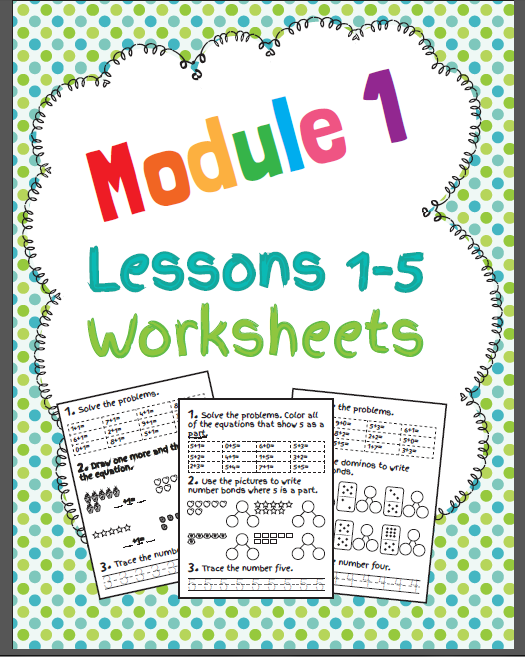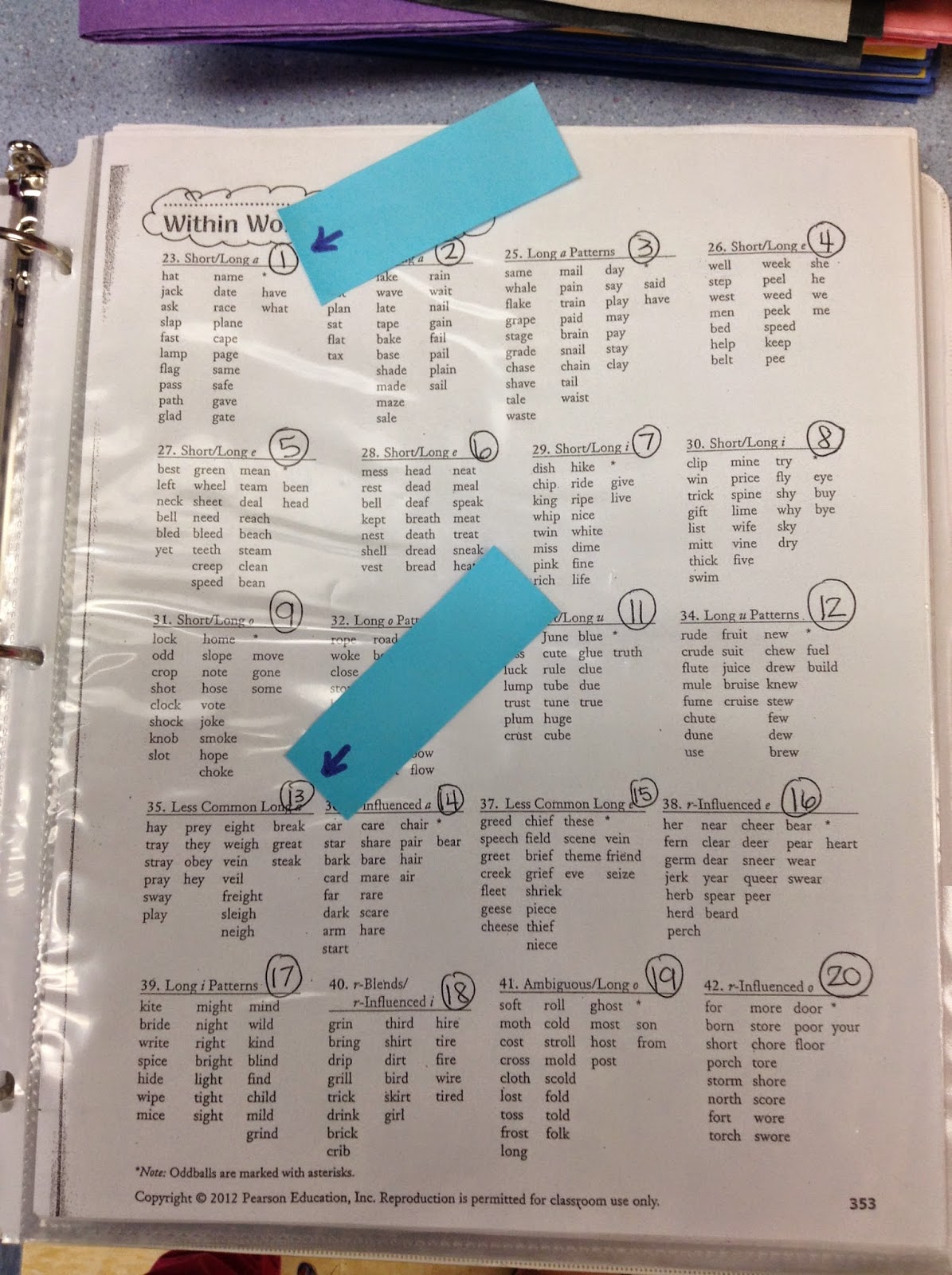I could not find any chevron alphabet posters/cards for my classroom so I created my own. Click the link to download for free! :)
Wednesday, July 23, 2014
Tuesday, July 8, 2014
I Love Welcome Work
I don't know what I'd do without welcome work. After my students come back from Lunch welcome work is always sitting on their desks ready to be completed. It gets their brains working, helps them to remember what they learned the day before, and gives me a minute to make sure everything is set up for our whole group math lesson. In lieu of my district using the free/accessible to the public EngageNY Math Common Core Curriculum next year (Thanks NY!) I also decided to create related welcome work printables. Module 1 Lessons 1-5 is available for free in my TPT Store.
I tested one of the pages out with one of my tutoring students today. :) The 1.5 in the top right hand corner let me know that this worksheet corresponded with Module 1 Lesson 5 and it was simple enough for her to read the directions and complete on her own ... which was exactly what I wanted!
My goal is to complete a whole set of Module 1 Smartboard Lessons and Printables by the end of the month. Wish me luck!
EngageNY Math
Next year my school district is having everyone switch over to the EngageNY Math Common Core Curriculum. I started using it the second half of last year because I knew that and wanted to get a feel for it so I could start this year strong. Unfortunately, I felt that there were some gaps. Our previous curriculum allowed us to introduce lessons to my students via the Smartboard and interactive activities. Since EngageNY does not have that I was constantly switching between websites like BrainPopJr. for math videos and TES-Math for games. I also had to unplug the cord from my laptop and plug in my DocCam to show the students an eample of how to do their Problem Sets. After enough frustration, I decided that over Summer break I would make Smartboard Lessons.
I included links to several lessons/games to use on the computer or Smartboard.
I listed materials needed for the teacher and students for Concept Development.
I copied the Application Problem for students to do on their individual whiteboards and added interactive materials (in this case a pencil <infinity cloner> that can be used for demonstration on the Smartboard).
I also added screenshots of the Problem Sets for modeling ... and much more!
Wednesday, June 11, 2014
It can be difficult to organize all of the materials you need for Words Their Way. I started out storing everything inside of the manila file folders, but as I took out papers so the kids could play the games and laid them on my desk things slowly got mixed up or misplaced. I really like binders so I decided to use those. In 1st Grade my students are either in the Letter-Name-Alphabetic or Within-Word-Pattern level. Words Their Way makes two paperback books that have the sorts already done for you and the covers are red and yellow so I tried to find those colored binders.
The first 2 pages inside of each binder is a list of possible sorts (which can also be found in the appendix of the Words Their Way textbook). I use little strips of Post-It notes to mark what sort my students are currently on.
After that I store copies of each word sort, recording sheets, phonics poems, word searches and other things that correlate with each sort.
"Game Day" is a recommended activity in the Words Their Way textbook. It allows the students to practice their spelling patterns with other members in the group while having loads of fun! I purchased all of the game boards for my classroom from TPT, printed, glued on to manila folders, labeled and laminated for durability. All your students need to play are dice, game pieces (we used donut erasers on this day) and sometimes their word cards. Below is a picture of what one looks like:
Each student has a blue word sorts folder that contains a small tan envelope to store their word sort cards for the week, a choice board for activities to do during center time, and a Word Sorts Journal from Really Good Stuff. On the day of the "spelling check" my students glue their word sort cards into the journal and write a reflection about what they learned as a result of studying their spelling patterns.
Tuesday, June 10, 2014
After you score the Spelling Inventory,
put your students in MANAGABLE groups by need. I do 3 groups in my classroom,
which I call Reptiles, Fish and Mammals. I chose these
because the colors coordinated to the 3 Reading Street levels (green-strategic
intervention, yellow-on level, and blue-advanced). The baskets on the top
shelf contain word searches, phonics poems and gameboards on manila folders
that go with their spelling pattern (details to follow). The bottom shelf holds
each child's word study folders (which I'll also get into deeper detail
later).
Give your students the Primary or Elementary Spelling Inventory, which can be found in the Appendix of the Words Their Way textbook. Then, use a scoring sheet for grading each child and deciding where their instructional level is. When they miss 2 or more in one column, that is where you begin instruction. Below is an example:
My school district has adopted the Words Their Way program and is making it mandatory for all teachers to use next school year. I know that a lot of my fellow teachers are still unsure how to organize and utilize this program in their classrooms so I thought I'd share some helpful tips with everyone. :-)
Monday, June 9, 2014
My students actually pick this Can Do! Science Kit - Magnets as a Friday Free Center every week! It has little task cards and all of the materials needed inside of the can, so all they do is open it up and they're busy learning for a long time.
I have 2 of these Build A Word activity boards in my classroom. They are perfect for students who are learning to decode/recode CVC (consonant-vowel-consonant) words!
These Sight Word Practice Cards are great for my K-1 students. Sight words are words that are most often seen in print such as books and newspapers. The more sight words kids can recognize, the quicker they'll be able to read.
Wednesday, May 28, 2014
Are you Ready? Game Show
I just picked up one of these Are You Ready? Games from Lakeshore Learning the other day to use with my tutoring students! It is a fun way to assess kids' strengths and needs. After you play the game you input the results with your iPad/computer and it tells you what the child needs to work on, gives free printables for practice, and even recommends fun products you can use. Watch this video to find out more.
Subscribe to:
Comments (Atom)